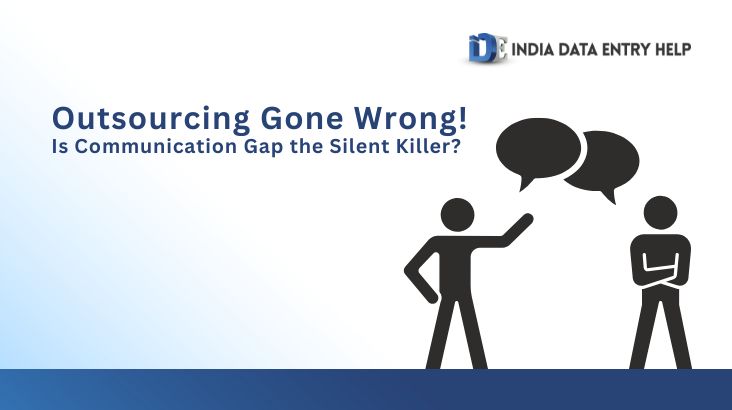Techniques operators employ during Excel data entry
Microsoft Excel is one of the top tools used by data entry operators. Excel offers many techniques to store information in an organized manner which is easier to sort and find. Moreover, excel offers a plethora of in-built functions which make data processing much simpler. It is so powerful that if a person knows Excel in-depth, he/she can create a mini-application itself just by using Excel. Though it is not very easy to operate unless you know the tool in detail, there are some cool techniques used by Data entry Company India to make excel data entry simple, efficient and error-free.
 Structured information
Creating appropriate columns to input the information ensures that the data entry operator inputs relevant information into the right columns for every record. Each column can be uniquely formatted by BPO Company India to make sure that the data being input looks legible to the user as well as the customer.
Using shortcuts
Shortcuts are an excellent way to manage excel document easily. Those experienced will be able to handle most of the functions in Excel using the keyboard shortcuts which makes data entry much faster. Editing and resizing the cells and even formatting can be easily done using the keyboard shortcuts in Excel. But these are known only to the experienced data entry operators who are familiar with excel.
Making use of in-built functions
One of the main advantages of using Excel is the availability of in-built functions for various calculations, formatting and other processing. Using these built-in functions available, the excel data entry services providers can reduce the data entry time and also make the data more accurate.
Freeze pane, sort and group by options
During bulk entry, the data entry operators may lose track of what to input where! This is a common issue which can be resolved using the freeze pane option. Selected rows and columns can be frozen while the rest will be scrollable. Usually the column headings and the row leads are frozen so that the rest of the input can be easily done without fumbling the information.
Embedded graphs and images
Excel, like most of the MS office tools allow embedded graphs and images. These are used extensively in data entry for sales and call center BPO to visualize the effectiveness of work completed.
Macros and other advanced features
As mentioned earlier, Excel is a very powerful tool for data management. Excel can be used as a database and if the functionality is not very complicated, an entire application can be created using it. Experienced Excel operators sometimes create macros or programming for excel to automate data entry to some extent.
Conditional Formatting
The easiest way to find errors in the data input is using conditional formatting. This unique feature lets the cells to be formatted in a particular way based on the conditions given. The business validations can be incorporated using this feature. If the data does not validate, it will show in one formatting and if it does, it shows with different formatting. This method is widely used by Offshore Outsourcing Services to detect data entry errors before they are submitted to the client.
Structured information
Creating appropriate columns to input the information ensures that the data entry operator inputs relevant information into the right columns for every record. Each column can be uniquely formatted by BPO Company India to make sure that the data being input looks legible to the user as well as the customer.
Using shortcuts
Shortcuts are an excellent way to manage excel document easily. Those experienced will be able to handle most of the functions in Excel using the keyboard shortcuts which makes data entry much faster. Editing and resizing the cells and even formatting can be easily done using the keyboard shortcuts in Excel. But these are known only to the experienced data entry operators who are familiar with excel.
Making use of in-built functions
One of the main advantages of using Excel is the availability of in-built functions for various calculations, formatting and other processing. Using these built-in functions available, the excel data entry services providers can reduce the data entry time and also make the data more accurate.
Freeze pane, sort and group by options
During bulk entry, the data entry operators may lose track of what to input where! This is a common issue which can be resolved using the freeze pane option. Selected rows and columns can be frozen while the rest will be scrollable. Usually the column headings and the row leads are frozen so that the rest of the input can be easily done without fumbling the information.
Embedded graphs and images
Excel, like most of the MS office tools allow embedded graphs and images. These are used extensively in data entry for sales and call center BPO to visualize the effectiveness of work completed.
Macros and other advanced features
As mentioned earlier, Excel is a very powerful tool for data management. Excel can be used as a database and if the functionality is not very complicated, an entire application can be created using it. Experienced Excel operators sometimes create macros or programming for excel to automate data entry to some extent.
Conditional Formatting
The easiest way to find errors in the data input is using conditional formatting. This unique feature lets the cells to be formatted in a particular way based on the conditions given. The business validations can be incorporated using this feature. If the data does not validate, it will show in one formatting and if it does, it shows with different formatting. This method is widely used by Offshore Outsourcing Services to detect data entry errors before they are submitted to the client.